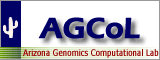
| Home | Search | FPC | Contact Us |
|
Written by Jamie Hatfield 01/2002 ContentsDescriptionCommand Line Options Sample Usage DescriptionBack to topESD reads a incremental update downloaded from Genbank (ftp://ncbi.nlm.nih.gov/genbank/daily-nc/ - filename is of the format ncMMDD.flat.gz). Genbank posts one of these every morning at around 7am for the previous day's additions. ESD scans through this file looking for an organism that you specify on the command line after the filename. It then saves the sequence data from that Genbank entry to a file that is named either by the sequence's accession number or the clone name. Command line optionsBack to top
esd <file> '<organism>' {c | a}
<file> is the file to extract daily updates from
'<organism>' is the official organism name
(e.g., 'Oryza sativa')
(Don't forget the single quotes around the organism name!)
a - name sequence files by the accession number
c - name sequence files by the clone name
Sample UsageBack to top
## Get the daily incremental update
cd fsd
ftp ncbi.nlm.nih.gov
user anonymous
|